This page describes how to configure a Notification pattern.
Instructions
1. Select Preferences... from IDE menu.

2. Select a using CI service from Tools > 🌀CIclone
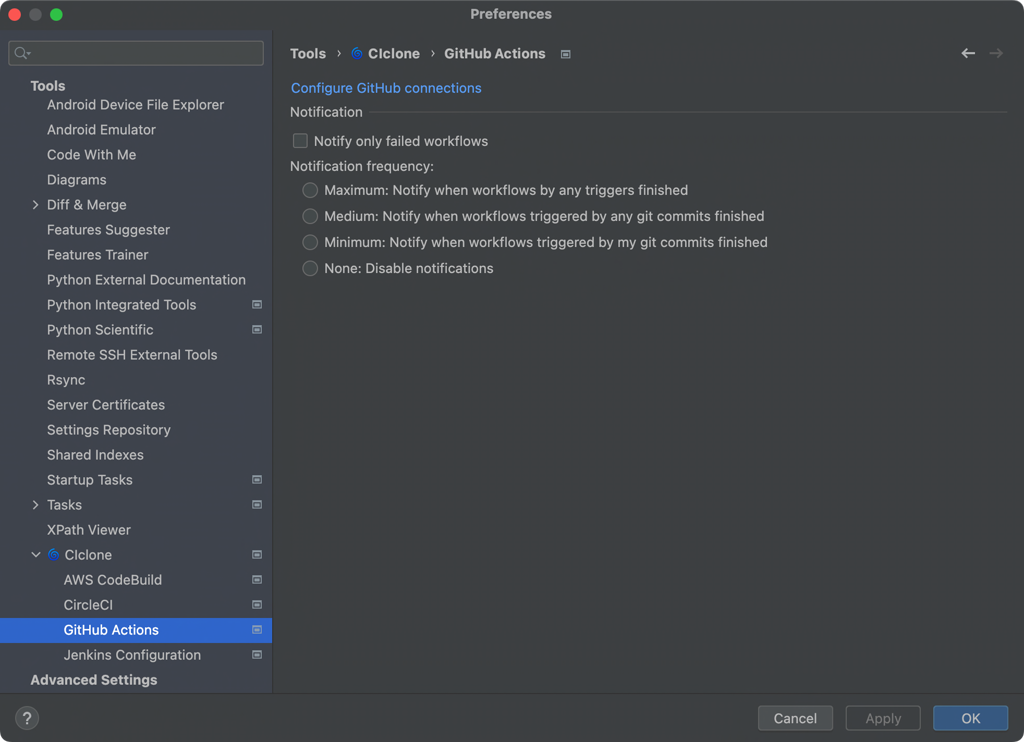
(In this example, GitHub Actions is selected.)
3. Configure the notification settings as you like.
The meanings of each items is listed bellow:
- On/Off by the results of build(checkbox):
- Always notify(checkbox off)
- Notify only when build fails(checkbox on)
- Notification frequency by committer(radio button)
- Maximum: All build including non commit(default)
- Medium: Builds started by any commit.
- Minimum: Builds started by my commits.
- None: Disable notification.
